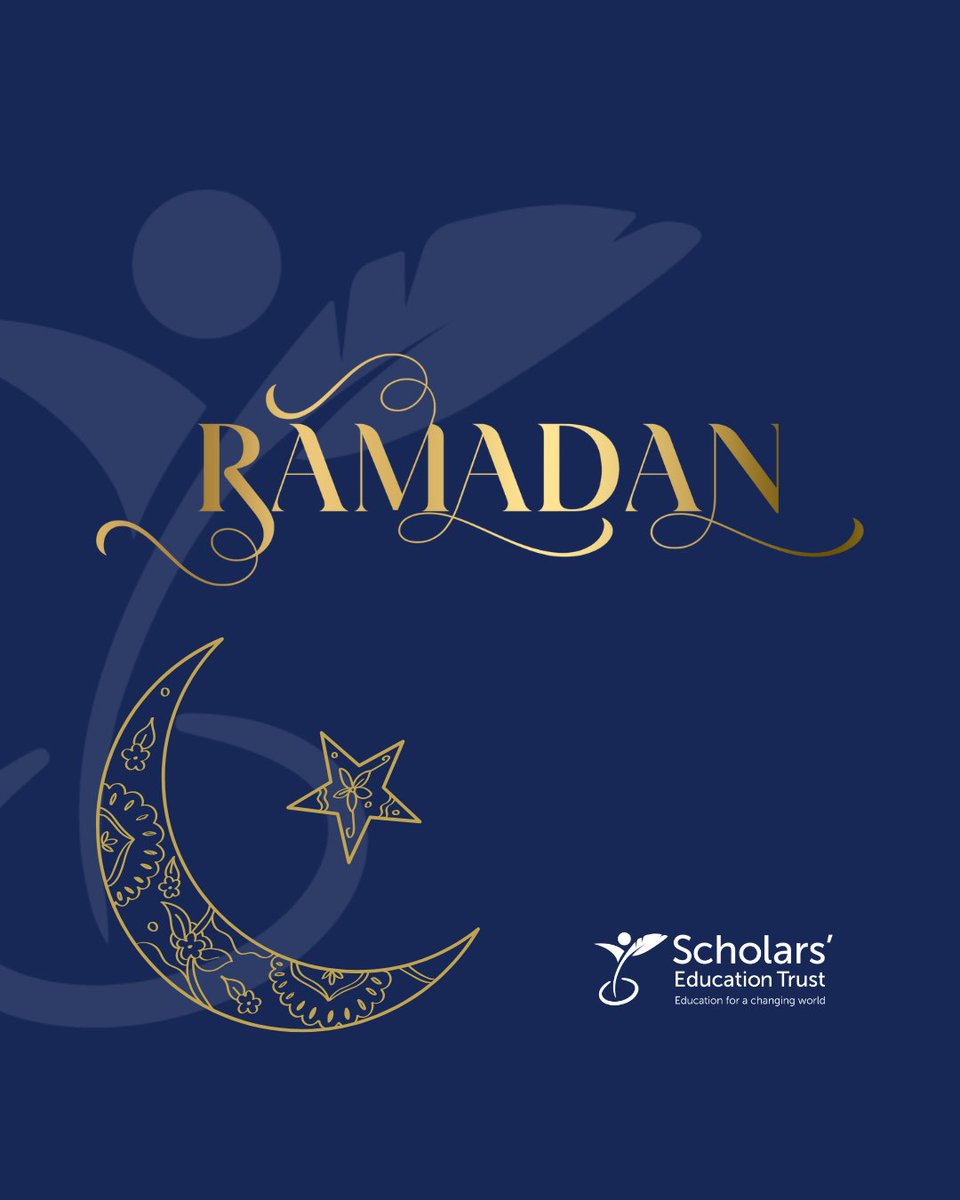Remote Education Provision
Remote education provision: information for parents
This information is intended to provide clarity and transparency to students, parents and carers about remote education if local or national restrictions require entire cohorts of students to remain at home. Samuel Ryder Academy has a contingency plan for this eventuality; this may involve the physical site remaining open only for vulnerable children and the children of critical workers and providing remote education for all other students. Alternatively, this scenario may involve remote education for some year groups for a period of time.
At Samuel Ryder Academy, our ultimate aim is to follow the intended curriculum whether students are in school, working from home, or a combination of the two. In the event that the school site is closed to a cohort of students, our preference is to provide live lessons, through Microsoft Teams, that align to the curriculum where possible. Some adaptations may be necessary in specific subjects:
- PE: Students might complete personal fitness challenges.
- Practical Subjects such as music, technology, art, drama: Lessons may include practical tasks where possible, alongside theory work.
- Science: Students may engage in online simulations, recordings, or simplified at-home experiments.
Enforced School Closure Due to Inclement Weather
In the event of a school closure due to severe weather conditions, lessons will be conducted asynchronously for the first day, allowing time for students and teachers to adjust. On the first day of closure, lessons will be posted on the year group OneDrive, and students will follow an adapted schedule starting from 09:40. This ensures flexibility and gives families time to arrange their routines. If the closure continues, synchronous lessons (live lessons) will resume from the second day onward, following the usual timetable.
Asynchronous and Synchronous Learning
When learning from home, students should adhere to their regular timetable for completing work. We provide a combination of ‘synchronous’ teaching through Microsoft Teams, where students and teachers engage in live lessons, and ‘asynchronous’ teaching via the year group OneDrive, where students can access and complete work at different times. The links to the year group OneDrive are available on students’ iPad, desktops, and mobile devices through the Links section of their MYCHILDATSCHOOL account.
Please encourage students to regularly check their email and MYCHILDATSCHOOL messages for any important notifications or updates.
Live Lessons on Microsoft Teams
Microsoft Teams is a collaborative platform that allows real-time communication and resource sharing between teachers and students. All students have been set up on Teams and pre-registered to each of their classes. Invitations to join “live” lessons are sent via school email, ensuring students remain informed of planned lessons or assignments.
Teachers will build deliberately on students’ prior knowledge to support new steps in learning. There will be a particular emphasis on clear explanations, and the amount of new information will be reduced. Students will be provided with opportunities to practise, reflect and review their learning.
Students can access Microsoft Teams directly through their internet browser using the Microsoft Office 365 suite, or directly through an App that has been downloaded on to their iPad. We have created a useful guide on how to use Microsoft Teams, along with student protocols for online learning or assistance with accessing emails or Microsoft Teams, please contact: TechnicalAssistance@SamuelRyderAcademy.co.uk
Self-Guided Enrichment
While we strive to maintain a high level of engagement during remote learning, students are also encouraged to pursue self-guided enrichment activities. Samuel Ryder Academy offers the ACE Super-Curriculum, a tailored programme that provides students in Years 7, 8, 12, and 13 with a wide range of exciting and challenging tasks to deepen their learning beyond the classroom. However, we encourage all Secondary phase students, regardless of year group, to explore the programme and attempt activities that interest them.
The ACE Super-Curriculum fosters independent learning, creativity, and a love for exploration, helping students build skills that will benefit them throughout their education and beyond.
For more information and access to the programme, please visit Samuel Ryder Academy ACE Super-Curriculum webpage. If you have questions or need additional guidance, please contact your child’s Form Tutor or Head of Subject.
Expectations of Students during remote learning
Students are expected to: -
- Attend all live lessons.
- Complete all assigned work to a high standard and submit it promptly.
- Regularly check emails and learning platforms, responding promptly to school communication.
- Proactively inform IT support if technical issues arise.
- Maintain the same high standards of behaviour and conduct during live lessons as in school.
This includes, but is not limited to: -
- Ensuring full engagement with the tasks in hand, including submission of any required work by the assignment deadline.
- Ensuring appropriate language is used in Teams comments, verbal discussion, or emails, and that all comments are relevant to the topic and task that is being undertaken.
- Ensuring that clothing is appropriate, following the same guidance as a “non-uniform” day in school.
- Ensuring that the camara is activated and the background is appropriate for an educational environment.
Please take the time to discuss these expectations with your child. If you have any questions on remote learning, please do not hesitate to contact your child’s Form Tutor.
Daily Schedule for Partial School Closure
We expect remote learning (including remote teaching and independent work) to take approximately 5 hours per day, mirroring the in-school schedule. Work from each lesson should be submitted by the start of the next day. To simplify scheduling during partial closures, the split-lunch system will be paused and all students will follow a unified school day, outlined as follows:
|
| ||||||||||||||||||||||||||||||||||||
Frequently Asked Questions
- What if we are having technical issues with MYCHILDATSCHOOL / Microsoft Teams / email?
Please contact TechnicalAssistance@SamuelRyderAcademy.co.uk for advice from our dedicated IT support team.
- If my child does not have digital or online access at home, how will you support them to access remote education?
We recognise that some students may not have suitable online access at home. If this applies to you, please contact your child’s Head of Year.
- What happens if my child’s teacher is unwell?
If a member of teaching staff is unwell and is not able to provide remote education, your child may be added to a new class team in order to join a different lesson or alternative work may be supplied. Ultimately the aim is to ensure that teaching continues in the most effective way possible until the teacher is able to resume teaching.
- How will you check whether my child is engaging with their work and how will I be informed if there are concerns?
Student engagement with remote learning is monitored daily. A register is taken for every lesson. Where students are not engaging, this will initially be followed up with contact home to try and resolve any potential issues. Where students are attending remote education lessons but there is a concern with the quality or quantity of work being done, the individual teacher, Head of Subject or Head of Year will make contact with home.
- How will you assess my child’s work and progress?
Feedback can take many forms and may not always mean extensive written comments for individual children. For example, whole-class feedback or quizzes marked automatically via digital platforms are valid and effective methods, amongst many others. Teachers are not expected to mark every piece of work in depth, but they will be checking work and addressing any errors or misconceptions with students in the following lessons.
- What additional support is available for students with particular needs?
We recognise that some students, for example students with special educational needs and disabilities (SEND), may find it challenging to access remote education without support from adults at home. We acknowledge the difficulty that this may place on families, and we will work with parents and carers to support those students. Please contact our Inclusion team with any specific queries.